- Find a Provider
-
Services
-
Redeemer Health provides compassionate care across every stage of life.
- View all Services
- Health Care
- Cancer Care
- Heart Care
- Hospital at Home
- Maternity Care
- Infusion Therapy Center
- More Health Care Services
-
- Patients & Visitors
- Locations
- Careers
Virtual Employee Recognition Event
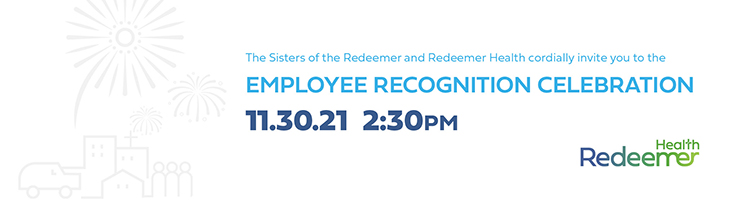
Join us as we celebrate virtually this year via Zoom.
Using your computer, smartphone or tablet, please visit the link below via the Google Chrome for detailed instructions on how to connect. Please check your connection and availability to Google Chrome prior to November 30.
If you do not have Google Chrome or encounter issues, please contact Human Resources.
Zoom Link: https://us06web.zoom.us/j/86358785945?pwd=dC84NjBIank0bUM1ZlFrOU8yOGcrZz09
Meeting ID: 863 5878 5945
Passcode: 153081
Zoom Connection Directions
Join from Zoom desktop application or Zoom cloud meetings application:
- Open Zoom desktop application or Zoom cloud meetings application
- Click Join Meeting and enter Webinar
- Follow the prompts to connect the audio once the meeting starts
Join from Web Browser Google Chrome:
- Open the Event Zoom Link on Google Chrome for the best experience.
- If you are working remotely, please use Google Chrome on your local computer
- Once the Event Zoom Link is open, click Join from Your Browser
- The web browser will refresh and prompt you to Join a Meeting
- Enter your name, click on I’m Not a Robot. Then click Join.
- Web Browser will refresh once again and prompt you to enter your email address. Then Click Join
- If the meeting has not yet started, you will be prompted that the meeting has not begun and to please wait.
- Once the meeting starts, your browser will refresh automatically and you will be prompted to connect your audio.
- If your computer has speakers, please click computer audio and join audio by computer.
- If your computer does not have speakers, please click on phone call and follow the prompts to dial into the meeting to hear the audio.
- Select a number from the list of numbers included and follow the prompts provided to complete the connection.
- Please note that all attendees will be muted and will not appear on video for the duration of the meeting.
- The bottom of the screen will house your meeting controls as well as your access to leave the meeting.